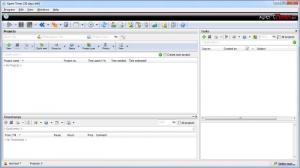Xpert-Timer Pro
4.5.3 Build 967
Size: 19.7 MB
Downloads: 5398
Platform: Windows (All Versions)
Imagine that you need to work on a very large project which involves a large team with several members. In this situation, it's very important to plan all your tasks in the best way possible, in order to finish the project on time and to be productive. But the problem is how to do this. You could use a simple notebook and a pen in order to organize all your tasks, but this is not the most efficient way possible and it's also inconvenient. A much better solution is to use specialized software for splitting a project into several small tasks and organizing all of them.
A program which can help you in this matter is Xpert-Timer Pro. You can guess what the program is about just by looking at its name. It's a simple Windows application which can keep track of the time required for each task of a project, helping you organize your total available time in the most efficient way possible and finish the project before the deadline.
Installing Xpert-Timer Pro can be done in a very simple manner, using just a couple of mouse clicks. Almost any Windows version is supported by Xpert-Timer Pro, including XP and Windows 7. After installing and running the application, a configuration wizard will be displayed, in which the user can choose the number of people that will have their tasks controlled by the program. By default a single user is selected, but the program can work with up to ten team members.
After completing the configuration wizard, the user will be able to add a new project and tasks in the easiest way possible, as its interface is highly intuitive. For making it easier to navigate through the program's features and options, a small toolbar will be displayed on the screen and the user will be able to move it freely anywhere he desires. After adding a new project and tasks, the user can easily back up all the data added to the application.
Pros
It allows you to organize all your project tasks in a very efficient way, by tracking the time required for each of them. Besides that, several users can be configured for the application. Moreover, all the data added to the program can be backed up.
Cons
The demo version includes a couple of limitations. Xpert-Timer Pro allows you to track all your project tasks in a very efficient way and using an intuitive interface, allowing you to finish any project on time.
Xpert-Timer Pro
4.5.3 Build 967
Download
Xpert-Timer Pro Awards

Xpert-Timer Pro Editor’s Review Rating
Xpert-Timer Pro has been reviewed by Jerome Johnston on 27 Jun 2012. Based on the user interface, features and complexity, Findmysoft has rated Xpert-Timer Pro 4 out of 5 stars, naming it Excellent